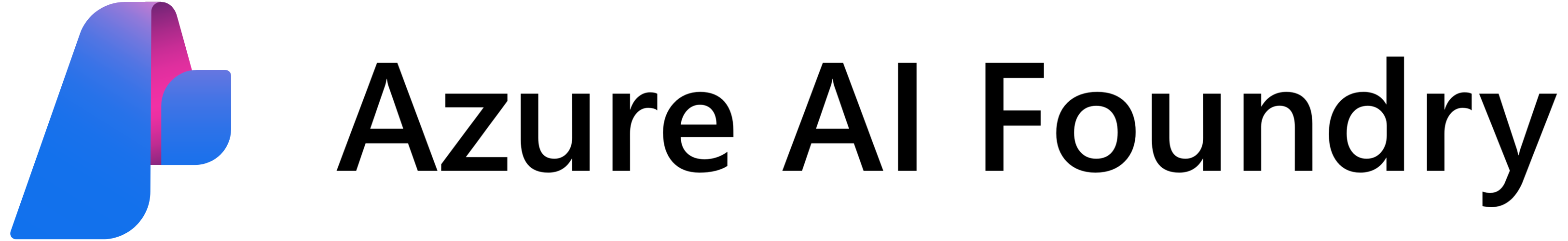How to Create an Azure AI Foundry Hub
Set up a centralized hub for managing AI projects, resources, and governance across your organization. This guide shows you how to create and configure a hub that serves as the foundation for your AI development efforts.Prerequisites
- An active Azure subscription with Contributor or Owner permissions
- Basic understanding of Azure resource management
- Decision on the governance model for your organization
Choose your hub configuration
Before creating your hub, determine the right setup for your needs: Development/Learning Hub:- Single region deployment
- Standard compute configurations
- Basic networking (public endpoints)
- Minimal governance policies
- Multi-region capability
- Premium compute with dedicated resources
- Private networking with VPN/ExpressRoute
- Comprehensive governance and compliance
Create hub via Azure portal
Step 1: Navigate to Azure AI Foundry
- Sign in to the Azure portal
- Search for “Azure AI Foundry” in the top search bar
- Select Azure AI Foundry from the results
- Click “Create” → “New hub”
Step 2: Configure basic settings
- Hub name:
hub-contoso-prod,hub-fabrikam-dev - Resource group:
rg-ai-foundry-prod,rg-ai-foundry-staging
Step 3: Configure compute resources
Choose compute configurations based on your workload requirements: For development and testing:Step 4: Configure networking
Public network access (simpler setup):Step 5: Configure security and governance
Step 6: Review and create
- Click “Review + create”
- Verify all settings match your requirements
- Check the estimated cost
- Click “Create”
Create hub via Azure CLI
For automation and infrastructure-as-code scenarios:Configure hub settings post-creation
Set up role-based access control
Configure compute resources
Set up connections to external services
connection-openai.yaml:
Configure governance policies
Set up Azure Policy for compliance
Configure cost management
Organize with tags and metadata
Apply consistent tagging for governance:Validate your hub setup
Test connectivity and access
Verify security configuration
Set up monitoring and alerts
Configure diagnostic logs
Set up performance alerts
Troubleshoot common issues
Hub creation fails with permissions error
Private endpoint connectivity issues
Compute provisioning failures
Next steps
With your hub created and configured:- Create your first project: How to Create Projects
- Set up compute resources: Configure Compute
- Establish connections: Configure Connections
- Implement security: Configure Security
Hub management best practices
- Regular reviews: Quarterly access reviews and permission audits
- Cost optimization: Monitor compute usage and implement auto-scaling
- Security updates: Keep up with Azure security recommendations
- Backup strategy: Implement data and configuration backup procedures
- Disaster recovery: Plan for regional outages and failover scenarios